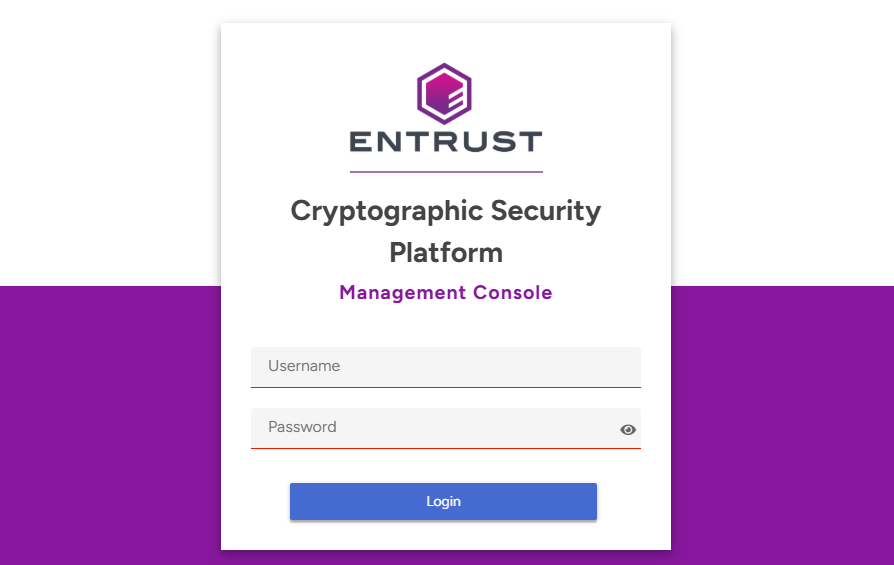Log in to the web Management Console and replace the initial password of the admin user.
To replace the initial admin password
Open the following URL in a Web browser.
https://<machine>/management-consoleWhere
<machine>is the IP address or domain name of the machine hosting Cryptographic Security Platform.- Log in with the
adminusername andchangemepassword. - After the first login, you will be prompted to change these initial credentials. Fill in the Change Password form to enter and confirm a password meeting the requirements described in Internal password.
- Click SAVE.