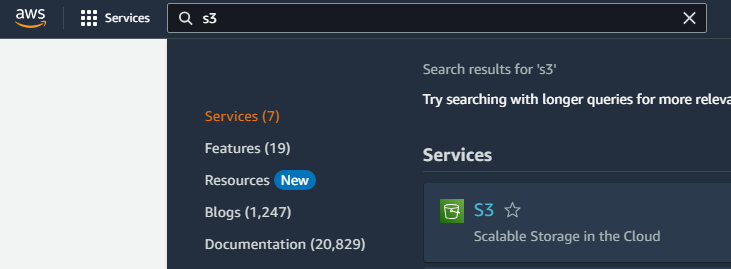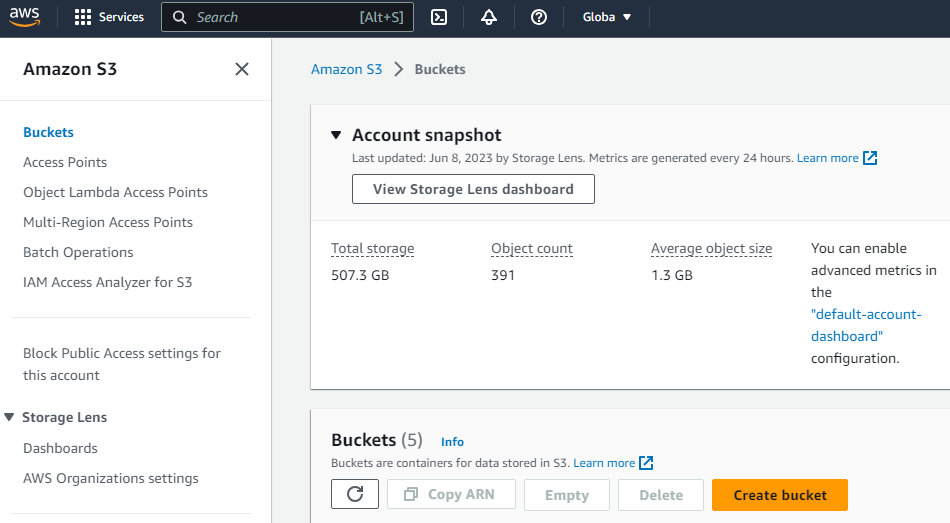If you don't have an S3 bucket, create a new one as explained below.
To create an S3 bucket
- Type "S3" in the search box of the AWS console.
- Select S3 in the search results to display the Amazon S3 > Buckets page.
- Click Create a bucket.
- Enter a name for the new bucket.
Select an AWS region for the bucket.
All the resources created to deploy Entrust PKI Hub in Amazon Web Service must share the same region.
- For the other S3 settings, you can leave the default values.
- Object Ownership
- Block Public Access settings for this bucket
- Bucket Versioning
- Default encryption
- Advanced settings
- Click Create bucket.