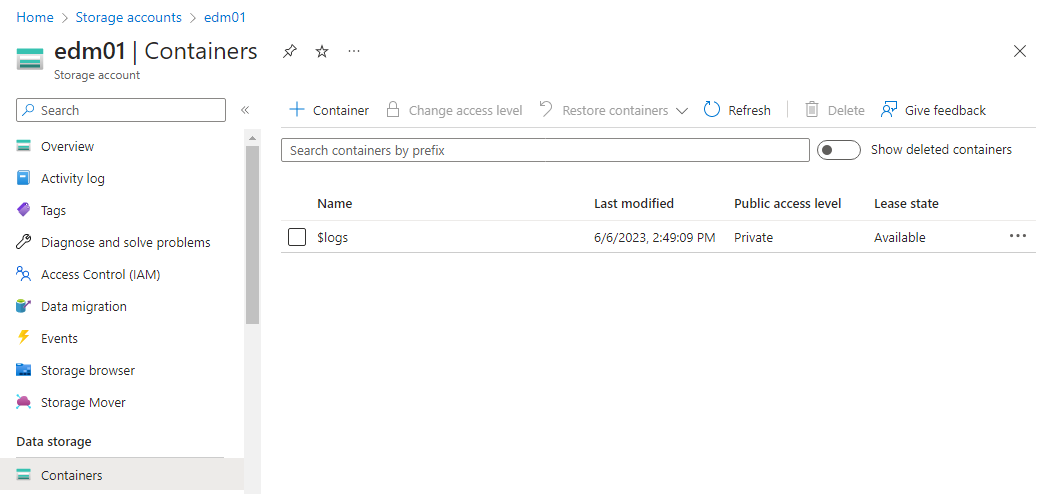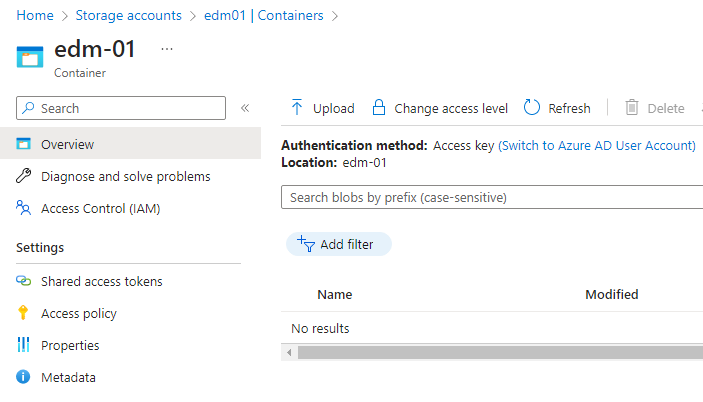Upload to Azure the Entrust PKI Hub image file with .vdh extension.
See Downloading the Entrust PKI Hub image for how to obtain this file.
To upload the VHD image file
- In the Azure Portal, select the storage account described in Creating the Azure storage account.
- In the sidebar menu of the storage settings page, select Data storage > Containers.
- On the Containers page, click + Container
- Enter a name for the new container and click Create.
- On the Containers page, click the name of the new container to display the container details.
- On the container details page, click Upload.
Select the Entrust PKI Hub image file with
.vdhextension and wait while the file uploads.