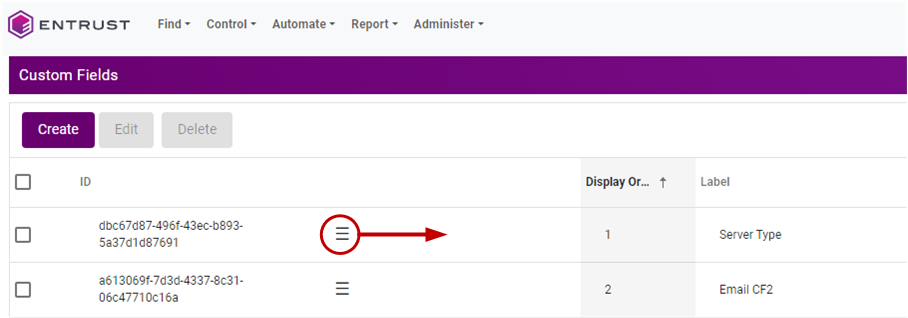This release has the following known issues.
- Error when taking certificates off hold (ATEAM-1445)
- Issues when changing the display order of custom fields (ATEAM-15463)
- Some endpoint filters display invalid results on report files (ATEAM-15933)
- Certificates without names not synced from source (ATEAM-16039)
- Wildcard certificates not recorded (ATEAM-16436)
- Buttons language not affected when switching language (ATEAM-16920)
- Owner grid column not populated when accessing reports (ATEAM-16923)
- Authorities without authority certificate are not displayed (ATEAM-16930)
- The Verify button does not always trigger a verification (ATEAM-16950)
- The public key ID can refer to the private key ID (ATEAM-16982)
- Error when selecting the Domains widget (ATEAM-16986)
- Archive certificates option missing with FIND licenses (ATEAM-16988)
- Incomplete CA certificate chain (ATEAM-16997)
- Verification fails for IIS destinations (ATEAM-17030)
- Error message on Kubernetes with an external database (ATEAM-17230)
- 502 status code when selecting Preview CSV for a report (ATEAM-18121)
Error when taking certificates off hold (ATEAM-1445)
For certificates with Revocation Reason: On Hold, attempting to unhold the certificate may fail, or the Unhold option may be absent from the Actions dropdown.
Issues when changing the display order of custom fields (ATEAM-15463)
In the Custom Fields page of the web console, administrators can change the display order of the custom fields. However:
- Reordering a custom field does not change the Display Order column value.
- Refreshing the Custom Field page reverts all changes.
Workaround: After dragging a custom field to a different position, move the Ξ drag icon within its row to make the changes persistent.
Some endpoint filters display invalid results on report files (ATEAM-15933)
The following endpoint filters do not display correct results on the downloaded report files.
- is empty
- is not empty
Certificates without names not synced from source (ATEAM-16039)
Certificates without a name are not successfully synced from Sources.
Wildcard certificates not recorded (ATEAM-16436)
The application does not record wildcard certificates successfully scanned by the Discovery Scanner.
Wildcard certificates are certificates containing the wildcard asterisk in the issuer and subject.
Buttons language not affected when switching language (ATEAM-16920)
Switching the language before logging in does not affect the language of the Delete and Cancel buttons in the Confirm Delete popup on the Destinations page.
Owner grid column not populated when accessing reports (ATEAM-16923)
The Owner grid column is not populated when accessing the Report Schedules from the Report Designer grid.
Workaround: Access the Report Schedules grid from the navigation bar.
Authorities without authority certificate are not displayed (ATEAM-16930)
The Authorities page does not display authorities missing an authority certificate.
The Verify button does not always trigger a verification (ATEAM-16950)
After the failed verification of a Destination, clicking Verify again does not trigger a new verification.
Workaround: Make any change in the create form – for example, change the Description.
The public key ID can refer to the private key ID (ATEAM-16982)
When issuing a certificate using the Key Manager (KMIP) destination, the public key ID is also referring to the private key ID
Error when selecting the Domains widget (ATEAM-16986)
When using a FIND license, selecting the Domains widget on the Dashboard displays the following error.
Unable to show information: Forbidden. This request is not allowed. Archive certificates option missing with FIND licenses (ATEAM-16988)
When using a FIND license, the option to Archive certificates is missing in the Actions dropdown on the Certificates grid.
Incomplete CA certificate chain (ATEAM-16997)
When creating a new certificate, the downloaded chain only includes the certificate of the CA that issued the new certificate instead of including the entire chain.
Verification fails for IIS destinations (ATEAM-17030)
Verification fails for IIS destinations if the username includes a domain name – for example:
.\userdomain\user Error message on Kubernetes with an external database (ATEAM-17230)
When running on Kubernetes with an external database, you can safely ignore the following error message.
Error from server (NotFound): configmaps "postgres-config" not found502 status code when selecting Preview CSV for a report (ATEAM-18121)
Certificate Hub can return a 502 status code when exporting a report to CSV. That is, when:
- Navigating to Report / Designer.
- Selecting the Design action for a report.
- Selecting Preview CSV in the menu bar.
Workaround:
- Log in to the machine hosting the appliance or the Kubernetes deployment.
- Run the following command to edit the
acm-apiconfiguration file.sudo kubectl edit deployment/acm-api -n certhub - Add
-Xmx4gto theJAVA_OPTSsetting.env:- name: JAVA_OPTSvalue: -Xmx4g - Run the following command to make the changes effective.
sudo kubectl rollout restart deployment/acm-api -n certhub - Run the following command to edit the
schedulerconfiguration file.run ssudo kubectl edit deployment/scheduler -n certhub - Add
-Xmx4gto theJAVA_OPTSsetting.env:- name: JAVA_OPTSvalue: -Xmx4g - Run the following command to make the changes effective.
sudo kubectl rollout restart deployment/scheduler-n certhub