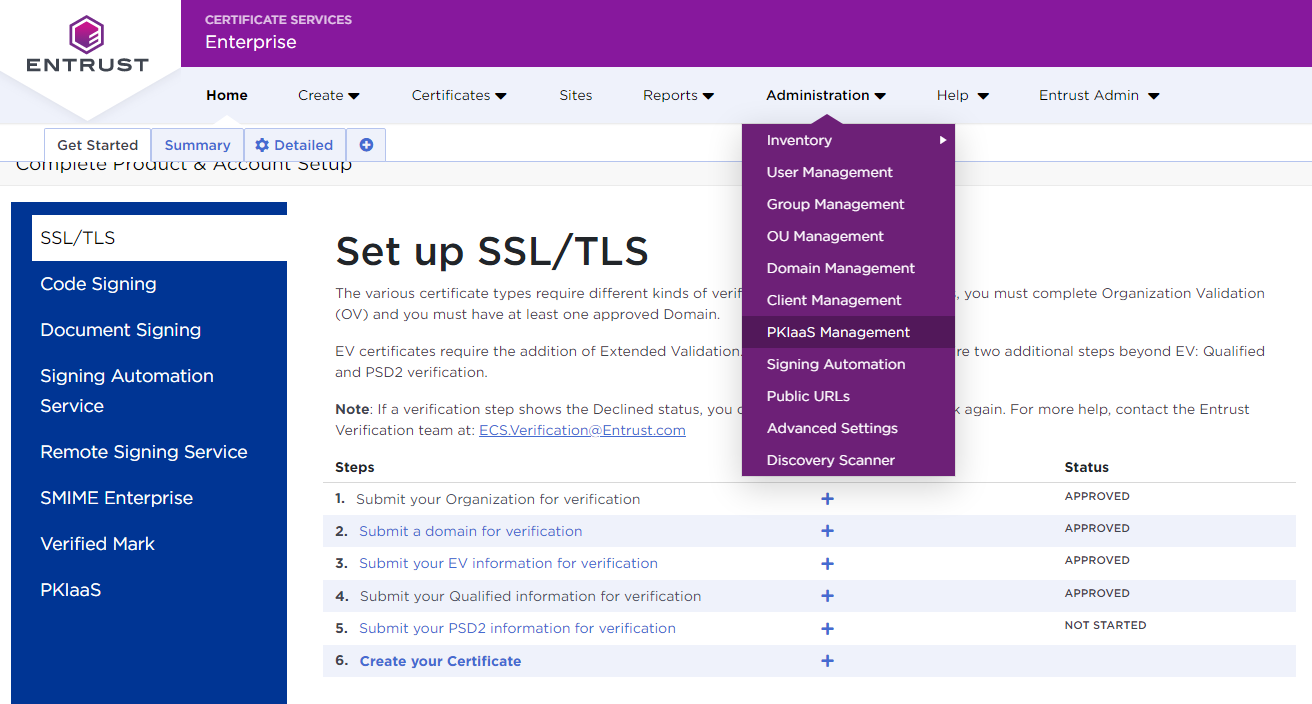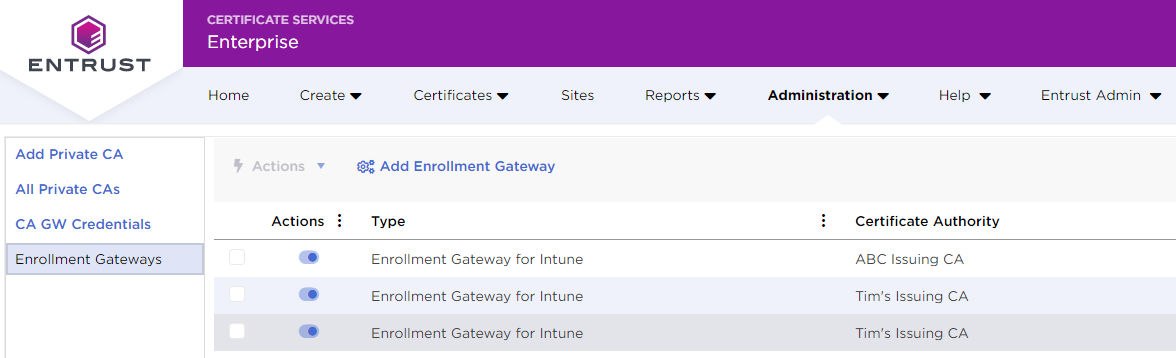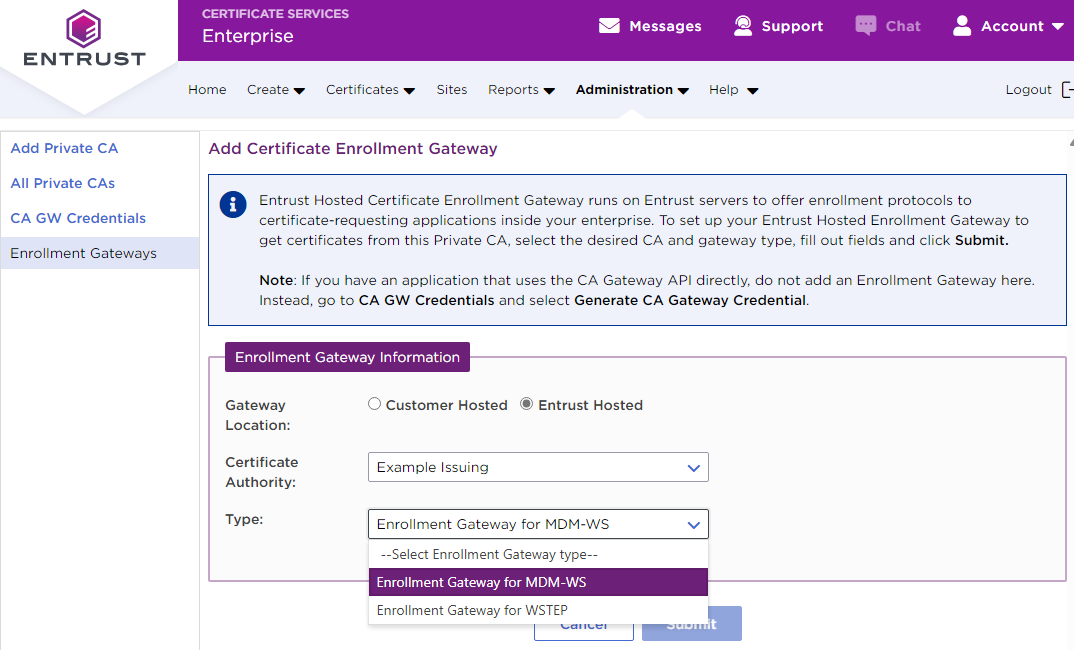On the Entrust Certificate Services portal, add and configure a Certificate Enrollment Gateway instance to process MDM requests.
To configure Entrust Certificate Enrollment Gateway for MDM
- Log into cloud.entrust.net
- In the menu bar, select Administration> PKIaaS Management.
- In the navigation sidebar, click Enrollment Gateways to display the Certificate Enrollment Gateway list.
- Click Add Enrollment Gateway to display the Add Certificate Enrollment Gateway page.
- Configure the following settings under Enrollment Gateway Information.
- Gateway Location: select Entrust Hosted.
- Certificate Authority: select the Certificate Authority described in Configuring an Entrust PKIaaS issuing CA for MDM.
- Type: select Enrollment Gateway for MDM-WS.
- Add one or more digital identities as explained in Adding digital identifiers to a Certificate Enrollment Gateway for MDM.