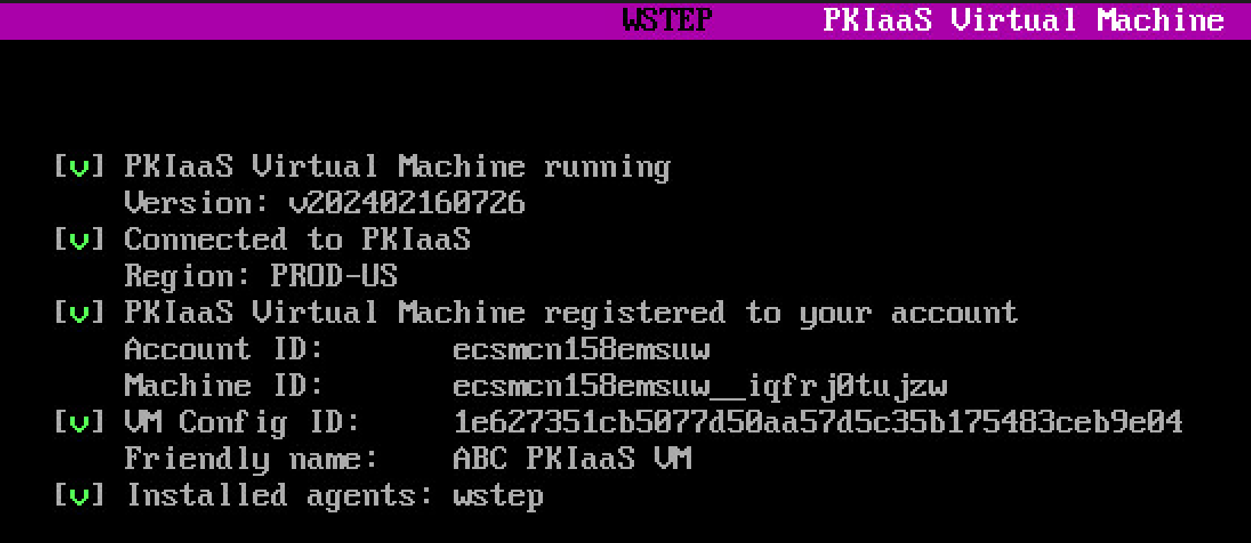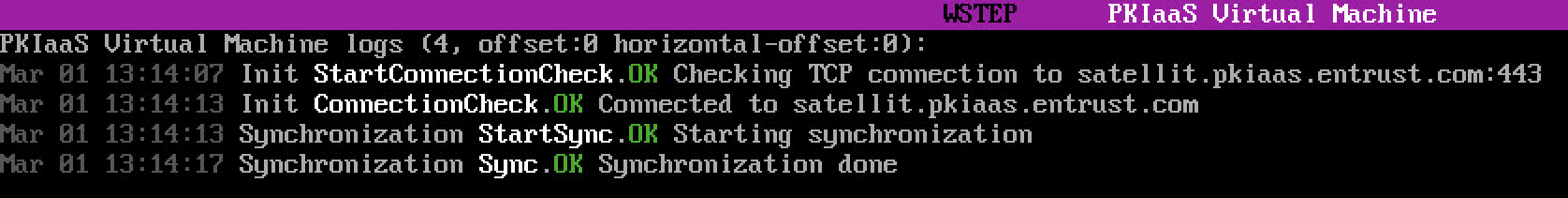The PKIaaS Virtual Machine tab of the PKIaaS Virtual Machine prompt displays information on each startup step.
Press the space bar to display more detailed logs.
See the following table for a description of each step.
Step | Step Information | Step completion |
|---|---|---|
PKIaaS Virtual Machine Running | The version of the PKIaaS Virtual Machine | When the machine is running |
Connected to PKIaaS | The region hosting the Entrust PKIaaS services. | When the machine is running |
PKIaaS Gateway registered to your account | A registration confirmation message and details on the registered machine | |
Node ID | The internal Entrust PKIaaS identifier of the PKIaaS Virtual Machine | |
Installed agents | The "WSTEP" name of the installed agent. |
For each step, the prompt displays the following status symbols.
Symbol | Step status |
|---|---|
[ ] | Not yet started |
[\] | In progress |
[v] | Completed |
[x] | Failed |