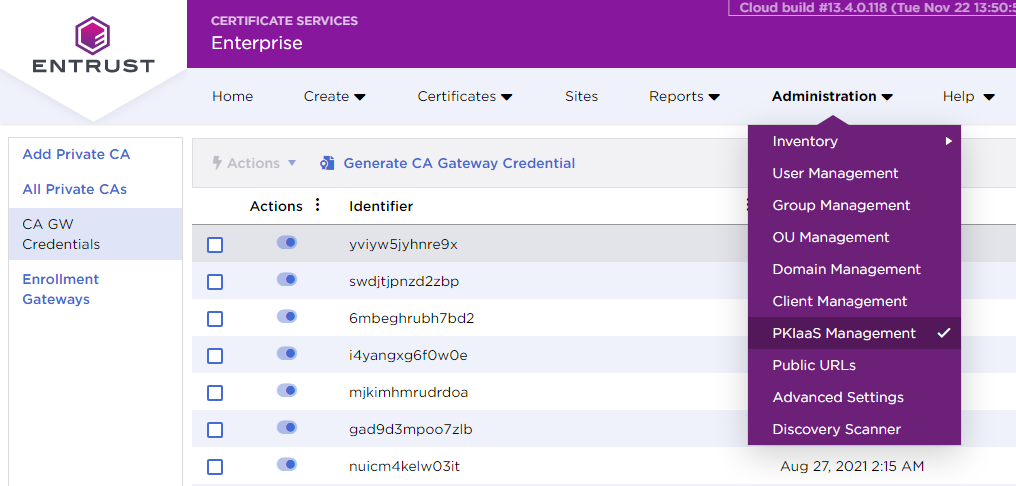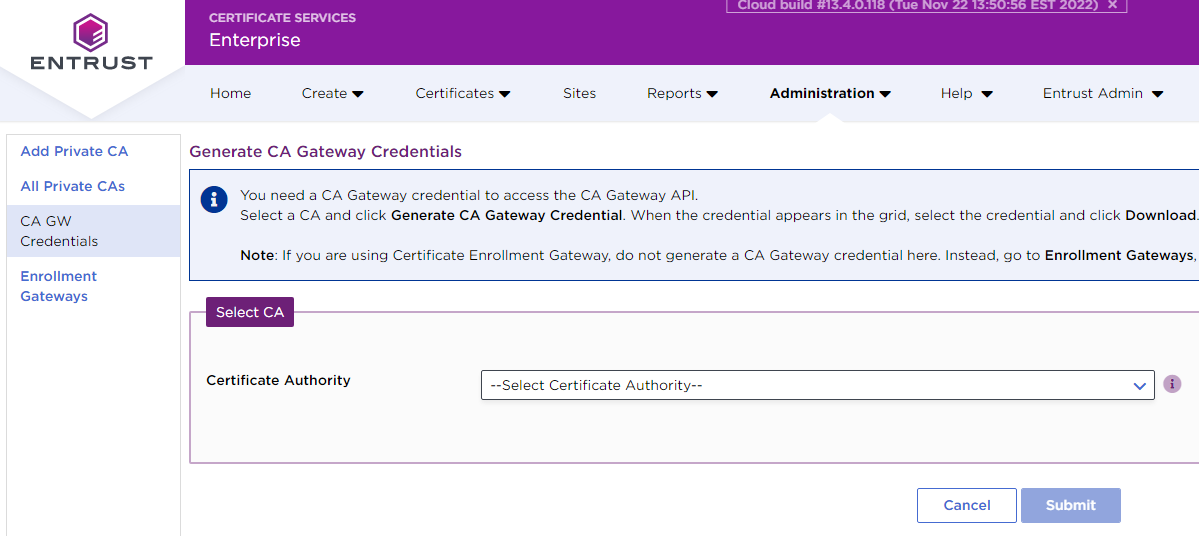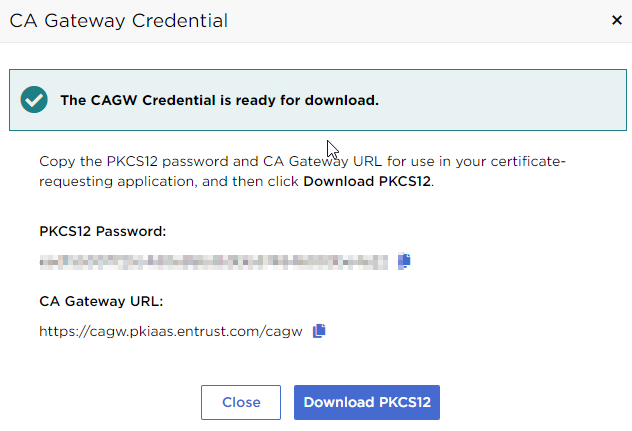Generate and download credentials to connect with the Entrust CA Gateway API.
To generate and download CA Gateway credentials
- Select Administration > PKIaaS Management.
- In the side pane, click CA GW Credentials.
- Click Generate CA Gateway Credential.
- Select an issuing Certification Authority.
- Click Submit and accept the confirmation request. The credential will appear in the grid with the Provisioning status.
- Refresh the grid to check completion.
- When the credential status is Active, click the credential row and select Actions > Download.
- Copy and store the PKCS12 password and the CA Gateway URL.
- Click Download PKCS12.