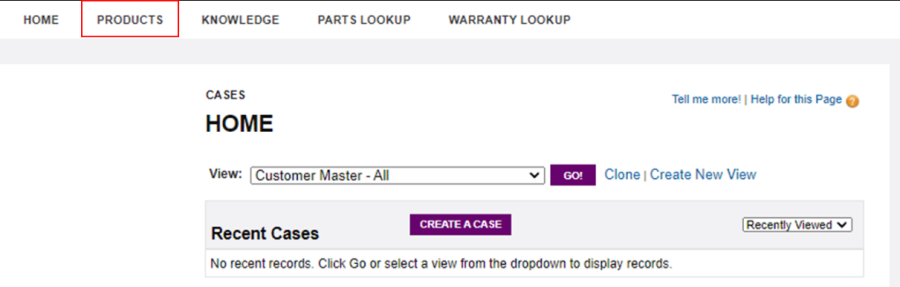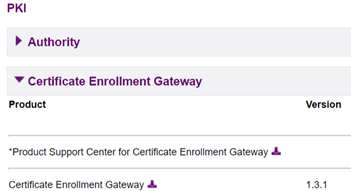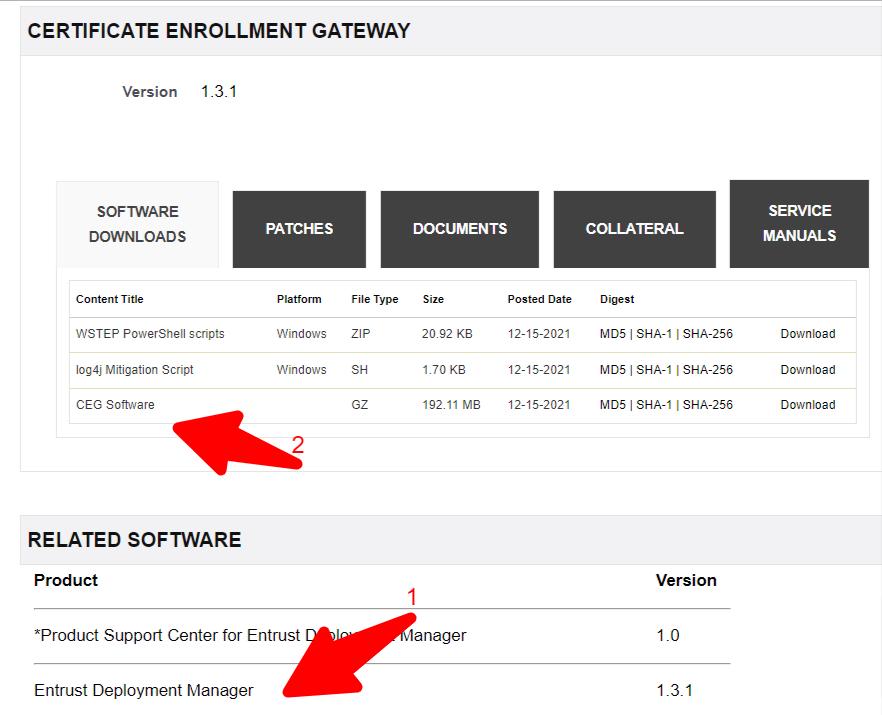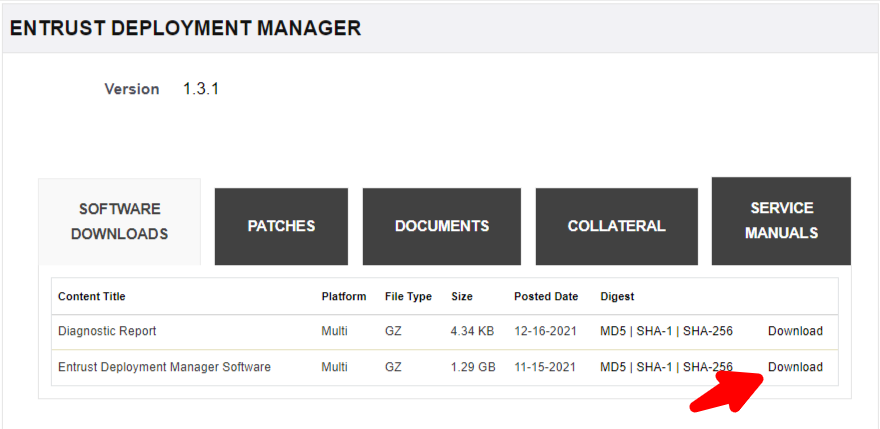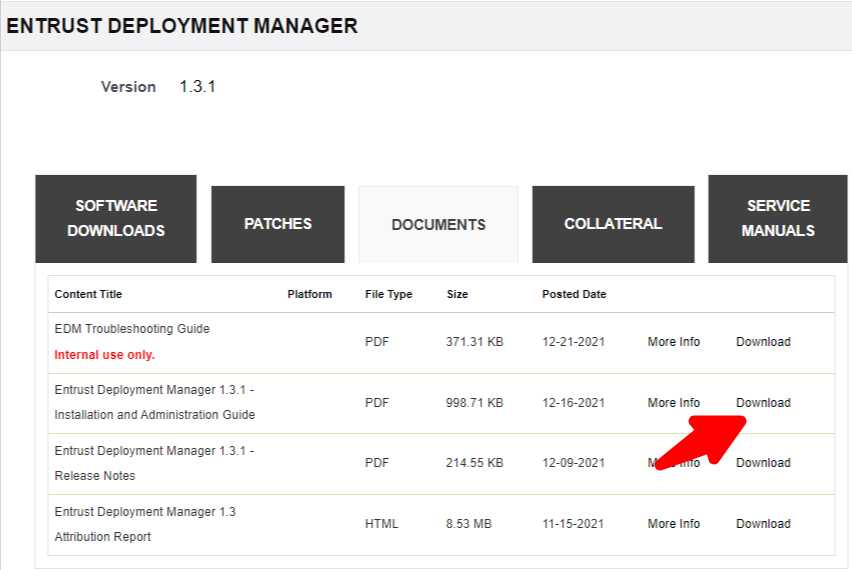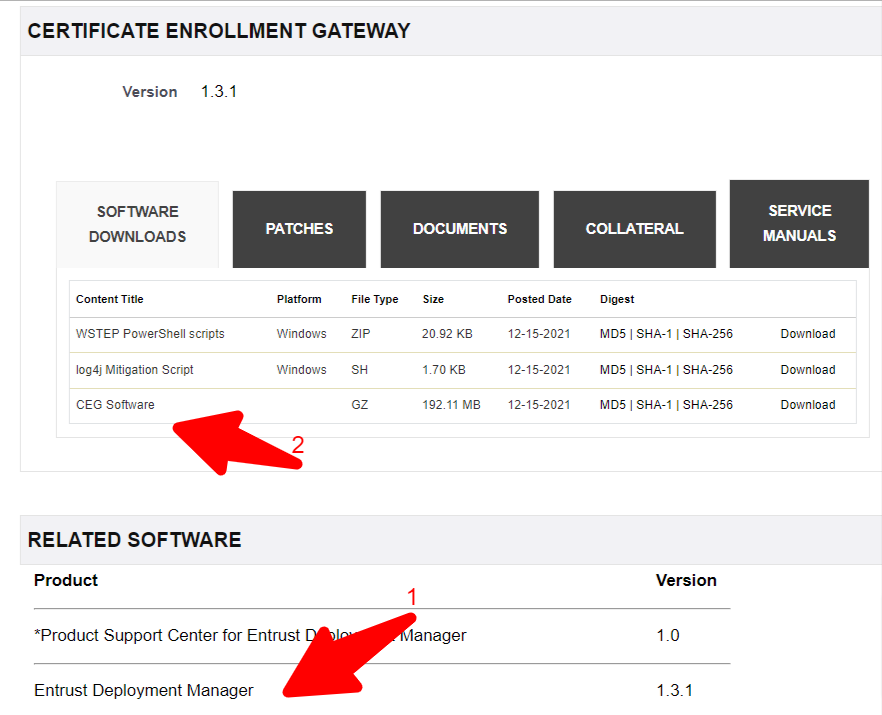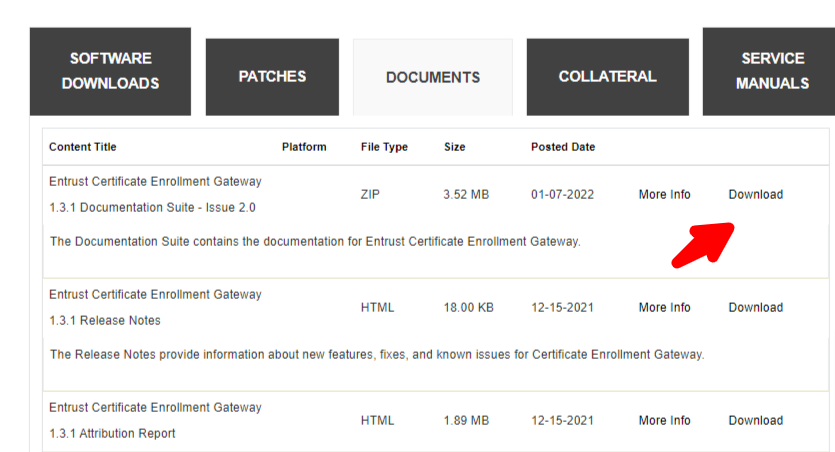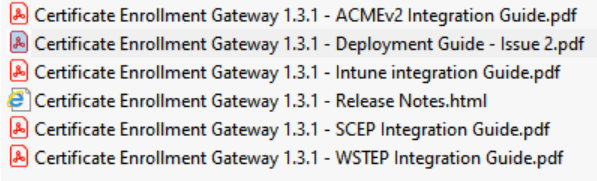Download and install Certificate Enrollment Gateway as explained below.
To download and install Certificate Enrollment Gateway
Click PRODUCTS.
Navigate to the PKI section.
Click Certificate Enrollment Gateway.
Select the latest version.
By default, you will have the Software Downloads tab open with a Related Software section listed below.
Open the Entrust Deployment Manager page in a new browser window/tab and download the Entrust Deployment Manager Software.
Click the Documents tab and download the Entrust Deployment Manager x.x.x - Installation and Administration Guide.
Follow the guide to provision a clustered platform and move to the next step when you are ready to install Certificate Enrollment Gateway (referred to as an "Entrust solution" in the guide)
Move back to the Certificate Enrollment Gateway page.
Download the CEG Software.
Click the Documents tab and download the Entrust Certificate Enrollment Gateway x.x.x Documentation Suite.
Unzip the file and follow the Deployment Guide to deploy the Certificate Enrollment Gateway software. Follow the corresponding integration guide to set up the purchased enrollment use cases.