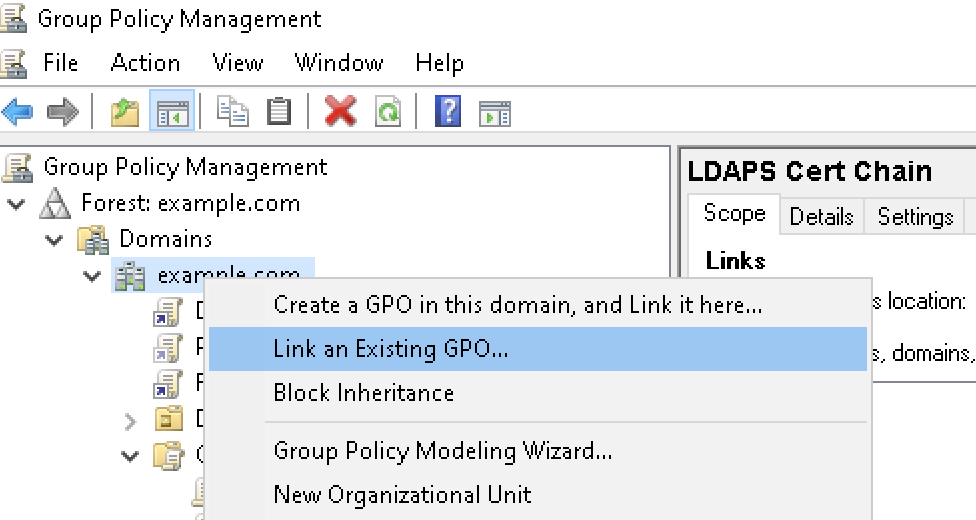In each domain of the Active Directory forest, repeat the following procedure to link the Group Policy Object created for the WSTEP certificate chain.
To link a Group Policy Object with a domain
- Log into the root Active Directory of the forest as an Active Directory administrator.
- Select Start > Windows Administrative Tools > Group Policy Management to open the Group Policy Management dialog.
- Right-click the domain name and select Link an existing GPO... to display the Select GPO dialog.
- Select the Group Policy Object.
- Click OK.