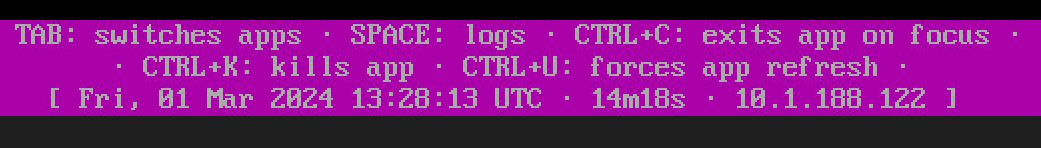The ribbon at the bottom displays information on the keyboard shortcuts for managing the PKIaaS Virtual Machine.
As detailed in the following table, not all these shortcuts are currently supported by the Entrust PKIaaS Virtual Machine.
Shortcut | Action | Supported |
|---|---|---|
TAB | Switch tab. | |
Space | Display detailed logs on the current tab. | |
CTRL+C | Restart the application running on current tab. Restarting the whole PKIaaS Virtual Machine can only be done from the VMware Host Client. | |
CTRL+K | Kill the application running on the current tab. | |
CTRL+U | Refresh the application running on the current tab. |