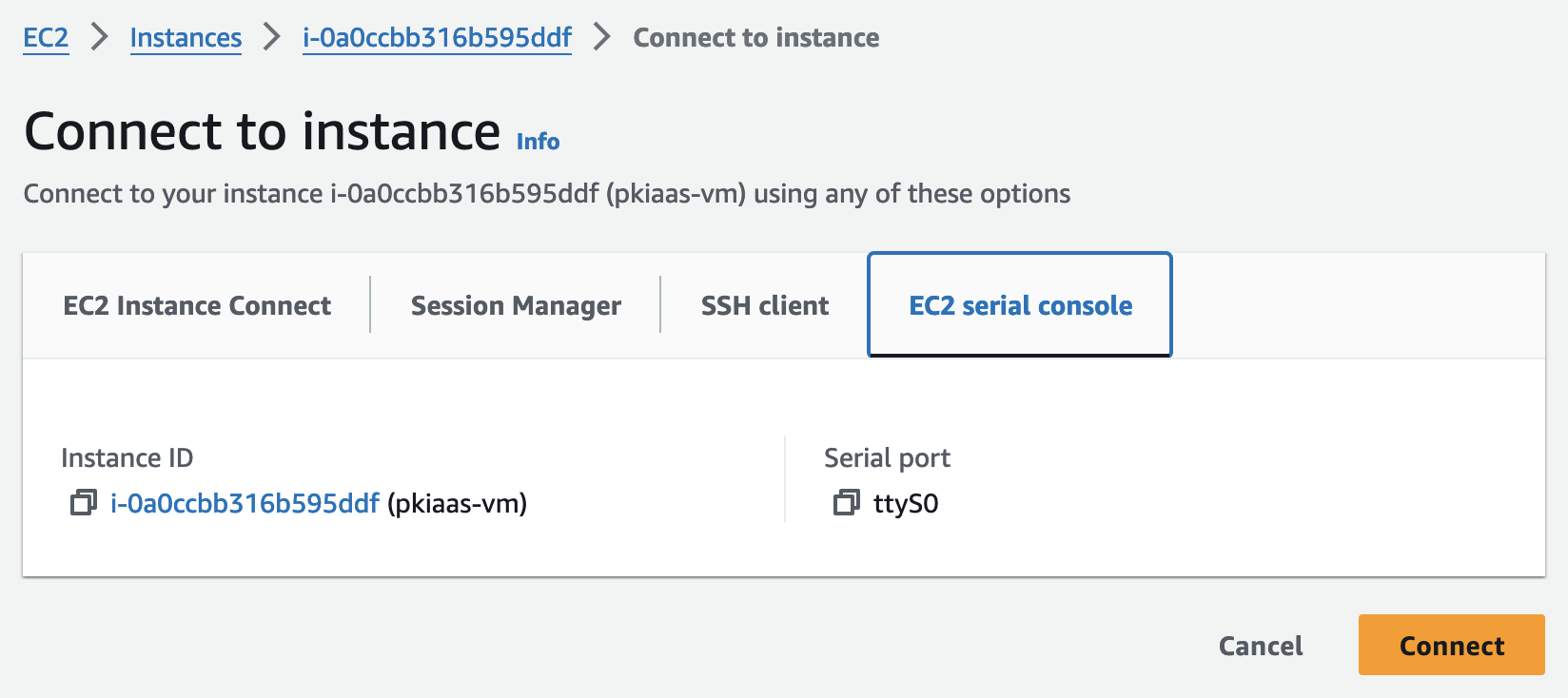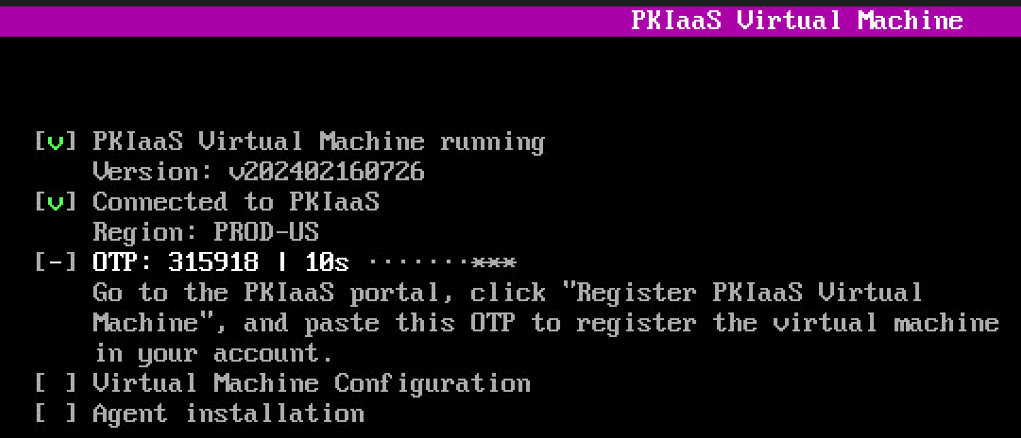After Creating an EC2 instance for the PKIaaS Virtual Machine, refresh the EC2 instance list until the instance status is Running, and then open a session into the PKIaaS Virtual Machine.
To open a PKIaaS Virtual Machine session on AWS
- Select the PKIaaS PKIaaS Virtual Machine in the instances list.
- Click Connect in the options menu.
- Navigate to the EC2 serial console tab.
- Click Connect.
- Wait a few seconds after the serial console appears.
- Press the Enter key on your keyboard to launch the PKIaaS Virtual Machine interface.
- Take note of the One-time Password (OTP) the PKIaaS Virtual Machine displays on start. You will need this OTP for Registering a PKIaaS Virtual Machine.
The PKIaaS Virtual Machine refreshes the OTP every 30 seconds.