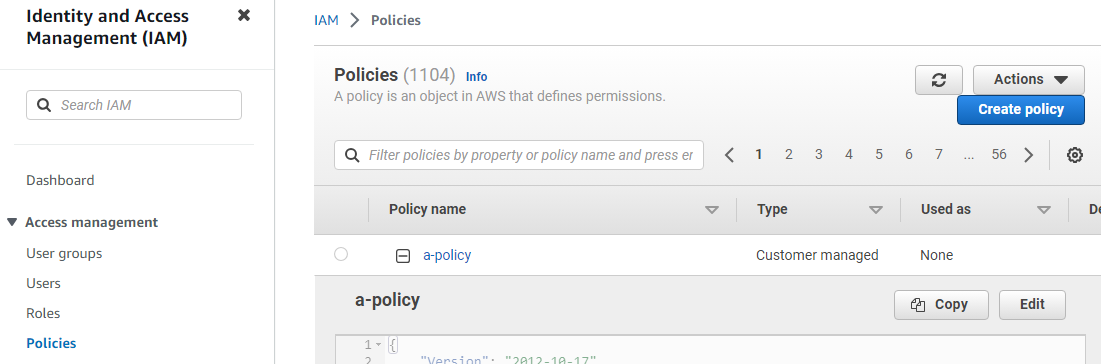See below for how to update an existing IAM policy for granting permission to the S3 bucket.
To update an IAM policy
- Type "IAM" in the search box of the AWS console.
- Select IAM in the search results to display the IAM dashboard.
- Select Access management > Policies in the navigation sidebar.
- In the content pane, click the + expand button for an existing IAM policy.
- Click Edit.
In the policy editor field, add the following code to the
Resourcearray."arn:aws:s3:::$S3_BUCKET_NAME","arn:aws:s3:::$S3_BUCKET_NAME/*"- In the code, replace
$S3_BUCKET_NAMEwith the name of the S3 bucket selected when Creating an S3 bucket. - Click Next.
- Click Save changes.